What is the best tab-saver extension?
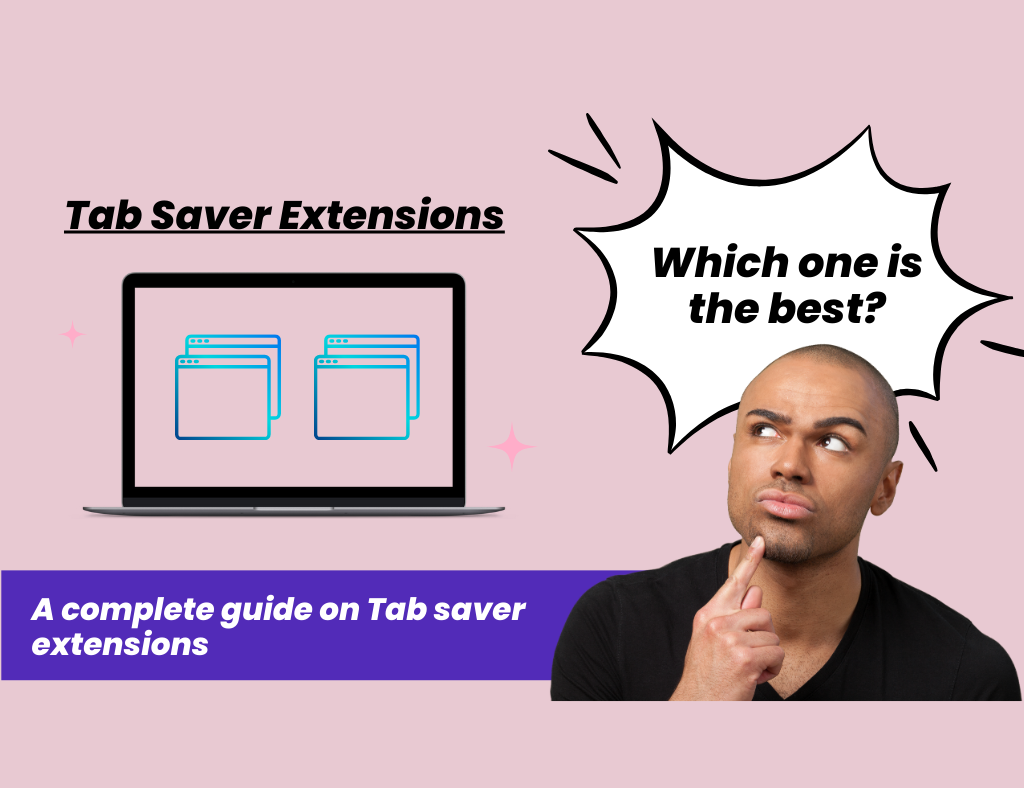
"The key to productivity is simplicity."
In today's fast-paced digital world, managing browser tabs efficiently is essential for productivity. If you're like many users, you might have dozens of tabs open at any given time, each holding valuable information. However, too many open tabs can slow down your browser and overwhelm your workflow. This is where a tab saver for Chrome becomes a game-changer. In this blog post, we'll explore the best tab-saver extensions available and help you find the perfect one to streamline your browsing experience.
Why You Need a Tab Saver Extension
A tab-saver extension is designed to help you manage and organize your browser tabs effectively. These tools allow you to save groups of tabs for later use, declutter your browser, and improve your computer’s performance. By saving your tabs, you can close them without losing important information, ensuring that you can pick up right where you left off whenever you need to.
Top Tab Saver Extensions for Chrome
1. OneTab
OneTab is a popular tab-saver extension for Chrome that converts all your open tabs into a simple list. With one click, you can restore individual tabs or all of them at once. This extension helps reduce memory usage by up to 95%, as it essentially puts all your tabs to sleep until you need them again.
- Pros: Simple to use, reduces memory usage, easy tab restoration.
- Cons: Limited organization features, basic interface.
2. Session Buddy
Session Buddy is a powerful session manager that saves your browsing sessions and allows you to restore them later. It’s perfect for users who need to manage multiple projects or workflows simultaneously. Session Buddy also offers a robust search feature, making it easy to find specific tabs within your saved sessions.
- Pros: Advanced session management, powerful search capabilities, easy to organize tabs.
- Cons: Can be overwhelming for casual users, slightly steeper learning curve.
3. Toby
Toby is a comprehensive tab manager that transforms your new tab page into an organized workspace. You can create collections of tabs based on different projects or themes, making it easy to find and restore the tabs you need.
- Pros: Excellent organization, customizable collections, cross-device sync.
- Cons: Requires signing up for an account, more features than some users might need.
4. The Great Suspender
The Great Suspender is ideal for users looking to save memory and keep their browsers running smoothly. This extension automatically suspends inactive tabs, freeing up system resources without closing the tabs. You can easily restore suspended tabs with a single click when you need them.
- Pros: Automatic tab suspension, customizable suspension settings, improves browser performance.
- Cons: May occasionally suspend tabs you’re still using, and require setup for optimal use.
5. Tab Outliner
Tab Outliner offers a unique hierarchical view of your tabs, similar to a file explorer. This makes it easy to see and manage your open tabs and save them for later. You can add notes to your tabs, group them, and even export your tab structure for future use.
- Pros: Detailed tab organization, note-taking features, export capabilities.
- Cons: More complex interface, may require some time to learn.
Why PlutoAI is the Ultimate Solution?
PlutoAI is not just another tab manager; it's a powerful, AI-driven tool designed to bring order to your browsing experience. By leveraging advanced artificial intelligence, PlutoAI offers personalized tab management solutions that adapt to your unique browsing habits.
Key Features of PlutoAI
Group your tabs in collections
Use a list of tabs frequently, PlutoAI allows you to save these tabs in your desired collections easily. You can save the tabs, easily access them anytime you want, and never lose track of your favorite tabs. .
Simple list view of all the open windows
Clean view with all the open windows listed neatly. You can expand or collapse all the widows to view all your open tabs across multiple windows.
Manage and access your tabs easily
No matter how many different windows and open tabs you have on your browser, PlutoAI is here to ease your tab management. You can rearrange the tabs within the window, move the tabs easily from one window to another, or simply jump into any tab by clicking on the tab in the tab manager.
Smart Search
Finding the right tab in a sea of open pages can be daunting. PlutoAI’s smart search feature employs contextual understanding to help you locate any tab swiftly. This intelligent search function goes beyond simple keyword matching, understanding the context of your search to deliver precise results.
Save sessions
If you are working with a group of tabs and want to access them on a regular basis, you can save them as sessions for easy access later. You can conveniently rename the session if you want to separate your multiple saved sessions.
Auto-saves
Managing too many tabs and forgetting to save your tab before closing the window or closing an important window by mistake. Don’t worry, we have got you covered. With PlutoAI you can set up automatic time intervals when you’d want to take a snapshot of your browser. With this, even if you close your browser by mistake you can always go back in time to view your session at that time.
How to Get Started with PlutoAI
Ready to transform your browsing experience with the ultimate tab saver for Chrome? Getting started with PlutoAI is simple:
- Download PlutoAI: Visit the Chrome Web Store and search for PlutoAI. Click "Add to Chrome" to install the extension.
- Set Up Your Preferences: Customize PlutoAI to suit your browsing habits and preferences. The AI will start learning your patterns right away.
- Enjoy Seamless Browsing: Experience the benefits of AI-powered tab management, intelligent suspension, and cross-device sync.
Conclusion
In a world where digital efficiency is paramount, PlutoAI stands out as the ultimate tab management solution. By integrating advanced AI capabilities, PlutoAI offers unparalleled organization, performance optimization, and ease of use. Say goodbye to cluttered browsers and hello to a more streamlined, productive browsing experience.
Download PlutoAI today and unlock the full potential of your browsing capabilities. Transform your digital workspace and take control of your tabs like never before!