Web Highlights for Content Creators: Tips to Maximize Your Online Impact
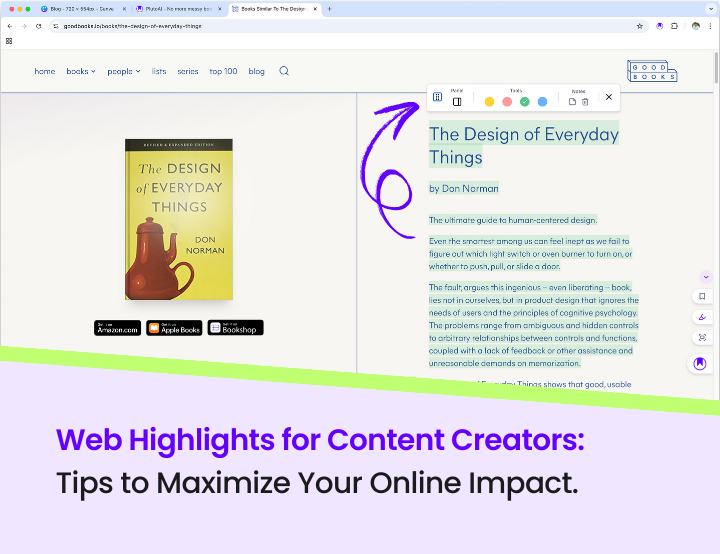
Content creation is a dynamic field, requiring creators to juggle research, ideation, drafting, and engagement. In such a demanding space, web highlights can be a secret weapon, helping creators efficiently gather, organize, and leverage online information. From bookmarking inspirational content to annotating references, web highlighting tools streamline the creative process and amplify your impact. Here’s how content creators can make the most of web highlights to elevate their online presence.
Why Web Highlights Are Essential for Content Creators
The internet is a treasure trove of inspiration, but it’s also easy to get lost in a sea of information. Web highlights allow creators to:
- Save Key Insights: Capture essential data, quotes, or ideas for later reference.
- Organize Resources: Sort saved content into themes or categories.
- Enhance Collaboration: Share annotated content with teams or collaborators.
- Stay Inspired: Build a personal library of ideas to revisit during creative blocks.
With the right strategies, web highlights can transform how you approach content creation.
Tips for Maximizing the Benefits of Web Highlights
1. Organize Highlights by Themes or Projects
Rather than saving everything into a single folder, structure your highlights by topic or project. For example:
- A travel blogger might create collections for “Destinations,” “Travel Tips,” and “Packing Guides.”
- A tech reviewer can organize highlights under “New Gadgets,” “Tech News,” and “How-To Guides.”
This organization ensures quick access when inspiration strikes or deadlines loom.
2. Annotate for Context
Highlighting text without notes can lead to confusion later. Add annotations to:
- Summarize why a piece of content is important.
- Connect the highlight to your specific projects.
- Include ideas or questions sparked by the content.
For instance, when saving a marketing statistic, note how it applies to your next campaign or article.
3. Use Tags for Cross-Categorization
Tags offer flexibility by allowing highlights to belong to multiple categories. For instance:
- A content creator covering sustainability might tag a highlight with “Green Tech,” “Future Trends,” and “Startup Ideas.”
- A beauty blogger could tag content with “Skincare,” “Product Reviews,” and “Seasonal Trends.”
Tags make it easier to locate content that serves multiple purposes.
4. Leverage AI-Powered Features
Many web highlighting tools now offer AI capabilities to supercharge your workflow:
- Automatic Organization: Tools like PlutoAI categorize highlights by topics or keywords.
- Summaries: Generate concise overviews of lengthy articles or reports.
- Suggestions: Get recommendations for related content based on your highlights.
By integrating AI into your process, you save time and uncover new creative angles.
5. Collaborate with Teams
Content creation often involves teamwork. Web highlights with collaboration features can:
- Share annotated content with editors or co-creators.
- Enable feedback loops directly on saved highlights.
- Keep everyone aligned on project goals and inspirations.
This is particularly useful for agencies, multi-author blogs, or brand collaborations.
6. Sync Highlights with Your Workflow
Maximize productivity by integrating your web highlights with other tools:
- Export to Notion for drafting long-form content.
- Sync with Trello to track ideas for upcoming campaigns.
- Save to Google Drive for backup and accessibility.
Seamless integration ensures your highlights become actionable insights rather than forgotten bookmarks.
7. Review and Refresh Regularly
Revisiting saved highlights keeps your library relevant and inspiring. Schedule periodic reviews to:
- Remove outdated or irrelevant content.
- Consolidate highlights into actionable ideas.
- Rediscover inspiration for current projects.
A well-maintained highlight library can be your creative superpower.
Tools to Enhance Web Highlighting for Creators
The right tools make all the difference. Here are some of the best options for content creators:
- PlutoAI: Offers AI-powered organization, annotations, and collaboration features.
- Liner: Great for quick and intuitive highlighting.
- Weava: Ideal for in-depth research and academic content.
- Diigo: Combines web highlighting with robust bookmarking capabilities.
- Memex: Focused on privacy and advanced search functionality.
Choose a tool that aligns with your workflow and creative needs.
Final Thoughts
Web highlights are more than just a way to save snippets of information; they’re a cornerstone of efficient and impactful content creation. By organizing, annotating, and integrating highlights into your workflow, you can streamline research, enhance collaboration, and maintain a steady stream of inspiration. Start implementing these tips today and watch your online impact grow!