The Evolution of Web Screenshots: From Basic Capture to Advanced Editing
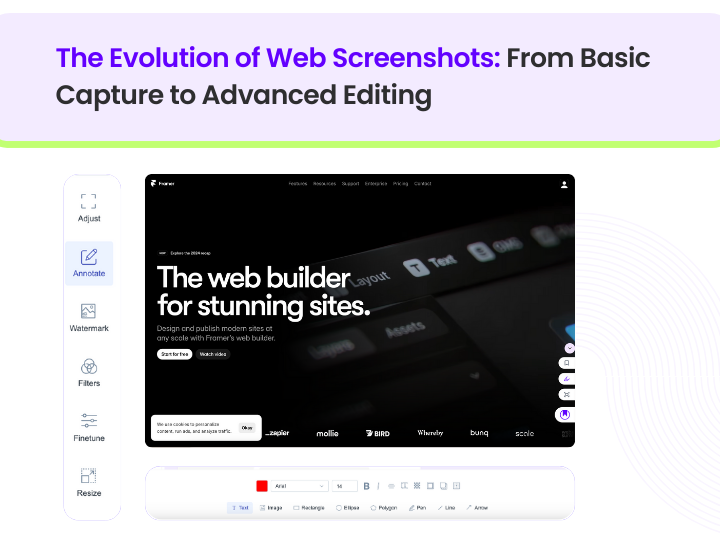
Web screenshots have come a long way from being simple, static captures to becoming powerful tools that enhance productivity, collaboration, and creativity. In this blog, we explore the evolution of web screenshots, tracing their journey from basic screen captures to feature-rich extensions that support advanced editing and sharing capabilities. Let’s dive into how these tools have transformed the way we interact with online content.
The Early Days: Basic Screen Captures
In the early days of the internet, capturing a screenshot meant pressing the Print Screen key and pasting the image into a basic editor like MS Paint. These captures were static and lacked functionality beyond simple cropping or resizing.
Limitations:
- No annotation options.
- Manual effort required for editing and saving.
- No ability to capture specific sections or scrollable content.
Despite their simplicity, these basic captures were a stepping stone that introduced users to the concept of saving visual data from their screens.
The Rise of Browser Extensions
As web browsing became more sophisticated, so did the tools for capturing screenshots. Browser extensions like PlutoAI, Lightshot and Fireshot emerged, offering specialized features to make screenshotting easier and more versatile.
Key Innovations:
- Selective Capture: Users could choose specific areas of the screen to capture.
- Full-Page Screenshots: Extensions allowed capturing entire web pages, including content below the visible fold.
- Basic Annotations: Users could add text, arrows, or highlights directly on the screenshot.
These extensions marked a significant shift, transforming screenshots from basic images into tools for communication and documentation.
The Era of Advanced Editing
Today’s screenshot tools go far beyond simple captures, integrating advanced editing capabilities that rival standalone graphic design software. Modern tools like PlutoAI, Nimbus Capture, and Markup Hero offer features tailored for professionals, educators, and content creators.
Advanced Features:
- Annotations: Add text, shapes, highlights, and even blur sensitive information.
- Collaboration: Share screenshots with team members, enabling real-time feedback and edits.
- AI Integration: Tools like PlutoAI use AI to organize and categorize screenshots automatically.
- Cloud Storage: Save and access screenshots from anywhere, ensuring better organization and accessibility.
These advancements have made web screenshots indispensable for tasks ranging from project management to academic research.
Screenshots in the Age of AI
AI-powered tools are redefining what’s possible with web screenshots. By integrating machine learning, tools like PlutoAI enable:
- Automatic Tagging: Screenshots are categorized by content, making retrieval effortless.
- Content Summarization: AI can analyze screenshots and provide summaries, saving time on manual review.
- Integration with Workflows: Sync screenshots with apps like Slack, Trello, or Notion for seamless collaboration.
These features demonstrate how AI is enhancing productivity and simplifying complex workflows.
Future Trends in Web Screenshot Tools
The evolution of web screenshots shows no signs of slowing down. Here are some trends to watch:
- Interactive Screenshots: Tools may allow users to interact with captured elements, such as clickable links or embedded videos.
- 3D Capture: Screenshots could evolve to include 3D models or immersive elements for virtual and augmented reality applications.
- Deeper AI Integration: Expect smarter tools that predict what users want to capture and provide instant insights or recommendations.
- Enhanced Collaboration: Real-time editing and feedback within shared screenshots will become more robust and intuitive.
Why Screenshots Matter More Than Ever
Screenshots have become more than just a way to capture information—they are a means of communication, education, and problem-solving. Whether you’re a designer annotating feedback, a researcher compiling data, or a professional documenting processes, today’s advanced screenshot tools empower you to work smarter.
Conclusion
From the rudimentary Print Screen function to today’s AI-powered screenshot tools, the evolution of web screenshots reflects our growing need for efficiency, collaboration, and creativity. Tools like PlutoAI exemplify how far we’ve come, offering capabilities that extend beyond capturing to organizing, editing, and sharing. As we look to the future, it’s clear that web screenshots will continue to play a vital role in how we interact with digital content.