Streamlining Research: Using a PDF Web Highlighter for Efficient Note-Taking
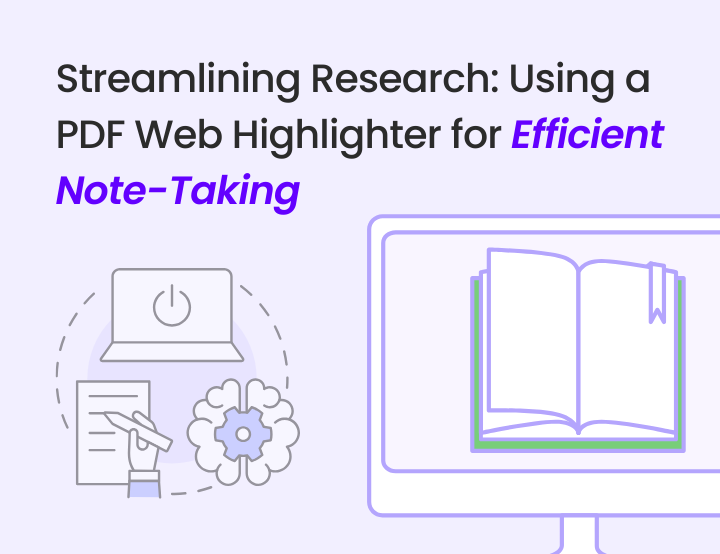
Research, whether academic or professional, involves processing vast amounts of information. Keeping track of key insights, arguments, and references is crucial, and PDF web highlighter tools have become indispensable for this purpose. These tools allow researchers to mark important sections, add annotations, and organize their notes systematically. With AI-powered solutions like PlutoAI, the process is even more efficient, making note-taking smarter and more intuitive.
The Importance of Efficient Note-Taking in Research
Effective research requires structured note-taking to avoid information overload. Without proper organization, researchers may struggle to recall sources or key points when compiling their work. PDF web highlighters address these challenges by enabling users to:
- Highlight and color-code important text for better categorization.
- Annotate documents with personal insights or references.
- Organize highlights across different research papers.
- Retrieve specific information quickly using search functionalities.
Features of an Effective PDF Web Highlighter
A good PDF web highlighter should enhance the research experience by offering:
- Customizable Highlighting Options – Multiple colors and styles to differentiate information types.
- Annotation Tools – The ability to add notes, comments, and explanations.
- Cloud Synchronization – Seamless access to notes across devices.
- AI-Powered Summaries – Intelligent tools like PlutoAI can summarize key sections for quick review.
- Search and Organization Features – Efficiently finding and categorizing highlighted content.
How PlutoAI Enhances Research Efficiency
PlutoAI is a cutting-edge research tool that integrates AI capabilities to improve note-taking and organization. Its unique features include:
- AI-Generated Summaries – PlutoAI automatically condenses key points from highlights, helping researchers quickly grasp essential information.
- Smart Tagging and Categorization – Highlights are intelligently grouped based on themes and topics.
- Seamless Cross-Device Access – Sync notes across devices for accessibility anywhere.
- Collaboration Features – Share annotated PDFs and highlighted content with peers for collaborative research.
With PlutoAI, researchers can focus more on analysis rather than manually organizing their notes.
Best Practices for Using a PDF Web Highlighter in Research
To maximize efficiency, follow these best practices:
- Develop a Color-Coding System – Assign different colors for definitions, key arguments, statistics, and counterarguments.
- Use Annotations Wisely – Add brief, relevant notes rather than excessive comments.
- Leverage AI Summaries – Utilize tools like PlutoAI to generate concise overviews of lengthy documents.
- Organize Highlights by Topic – Categorize notes into folders or collections for quick retrieval.
- Review Regularly – Periodically revisit highlights to reinforce knowledge retention.
Conclusion
Using a PDF web highlighter streamlines the research process by making note-taking more structured and accessible. Tools like PlutoAI take this a step further with AI-driven organization and summarization, allowing researchers to optimize their workflow. By implementing best practices and leveraging the right tools, researchers can enhance efficiency, reduce redundancy, and improve knowledge retention, ultimately leading to more effective and insightful research outcomes.