Organize Your Online World: AI Bookmark Manager Guide
In this comprehensive guide, we'll explore the transformative power of AI bookmark managers and how they can help you regain control of your online world.

"Organization is not an option; it's a fundamental survival skill in today's world of information overload." - Lisa Woodruff
In a digital age overflowing with information, the ability to effectively organize and manage online content is more crucial than ever before. From articles and videos to research papers and blog posts, the sheer volume of information available at our fingertips can quickly become overwhelming. Fortunately, advancements in artificial intelligence (AI) technology have paved the way for innovative solutions to help us navigate this digital deluge with ease. Enter AI bookmark managers – the smart, intuitive tools designed to revolutionize the way we organize and access digital content.
In this comprehensive guide, we'll explore the transformative power of AI bookmark managers and how they can help you regain control of your online world. Whether you're a busy professional, a student, or simply someone looking to stay organized online, AI bookmark managers offer a powerful solution to the challenges of information overload. Let's dive in and discover how you can leverage these intelligent tools to streamline your digital life.
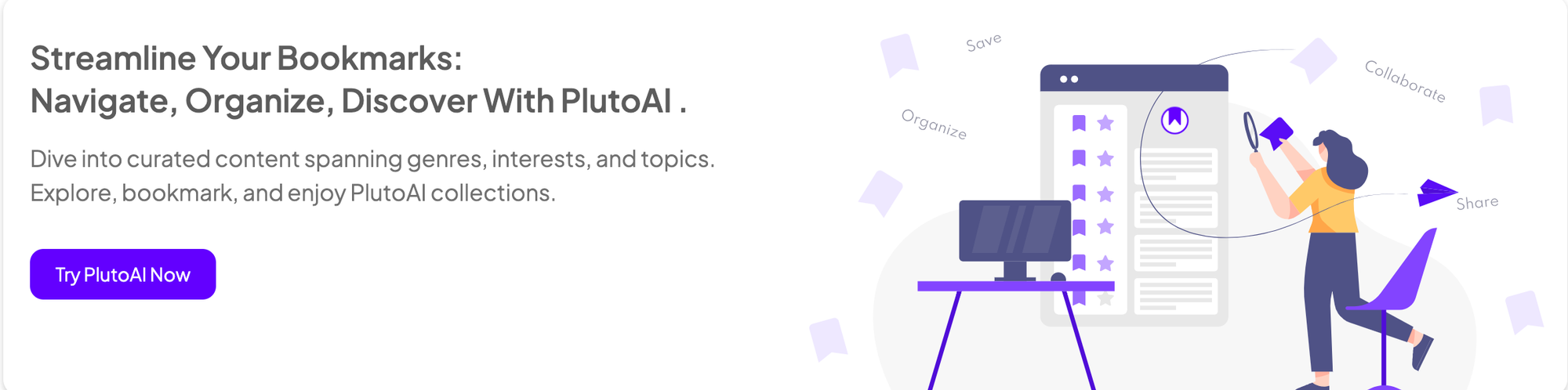
How do I organize all my bookmarks in one place?
In our digital journeys, many of us rely on the bookmark managers provided by our browsers to stash away intriguing links for later exploration. While these tools excel at swiftly adding links to our collection, they often fumble when it comes to retrieving them efficiently down the line.
A stellar bookmark manager should do more than just help us add links; it should seamlessly guide us back to those treasures when we need them most. Unfortunately, most browser-based managers lack the robust features needed for effective organization and retrieval.
Enter PlutoAI, a bookmark manager designed to tackle these challenges head-on and streamline the bookmarking process. With its promises piquing the interest of many, users are turning to PlutoAI to revolutionize their online resource management.
Getting started with PlutoAI is a breeze. Whether you opt for the app or the Chrome extension, signing up is a cinch, and you'll be ready to start organizing your bookmarks in no time.
Adding a bookmark with PlutoAI is as simple as can be. With the Chrome extension installed, a quick click on the extension icon and a subsequent tap on "save" is all it takes to add a link to your bookmarks. During this process, PlutoAI prompts you to select a collection (or folder) to save the link to, ensuring your bookmarks are neatly organized from the get-go.
How PlutoAI Can Assist You in Sorting Your Data:
- AI-Powered Tagging: PlutoAI's artificial intelligence suggests relevant tags for your bookmark, saving you the hassle of manually tagging each link.
- Personalized Tagging: Customize your bookmarks by adding your own tags for easier referencing. For instance, if you're saving a gift for your niece on Amazon, you can tag it as "Gift" for quick retrieval.
- Folder Organization: Create collections to group your favorite bookmarks together for swift sorting and easy access.
As you save a link, you have the option to add relevant tags, such as #news, #tech, or #technews. These tags serve as handy identifiers that make it easy to find specific bookmarks later on. Whether it's a week or a month down the line, you can simply filter your bookmarks by tags to quickly locate the ones you need.
For anyone grappling with the chaos of disorganized bookmarks, PlutoAI is a game-changer. Its intuitive interface and powerful features make it the perfect solution for managing bookmarks effectively in today's digital age.
How do you manage bookmarks efficiently?
Managing bookmarks efficiently involves using tools and techniques that help organize and access saved links quickly and effectively. Here are some tips for efficient bookmark management:
Use a Dedicated Bookmark Manager:
Consider using a dedicated bookmark manager instead of relying solely on browser-based bookmarking tools. Dedicated bookmark managers often offer more features and flexibility for organizing and accessing bookmarks.
Organize Bookmarks into Folders or Categories:
Create folders or categories within your bookmark manager to organize links based on topics, projects, or priority. This helps keep your bookmarks neatly organized and easy to navigate.
Tag Your Bookmarks:
Utilize tagging features to add descriptive tags to your bookmarks. Tags make it easier to search for and filter bookmarks based on specific criteria, such as topic, type, or relevance.
Regularly Review and Cleanup:
Periodically review your bookmarks to remove duplicates, outdated links, or content that is no longer relevant. Keeping your bookmark collection clean and up-to-date ensures that you can quickly find the information you need when you need it.
Sync Across Devices:
If you use multiple devices, make sure your bookmark manager supports syncing across devices. This ensures that your bookmarks are accessible from anywhere and are always up-to-date.
Utilize Browser Extensions:
Browser extensions can enhance bookmark management by providing additional features such as one-click saving, advanced search capabilities, and integration with other tools and services.
Backup Your Bookmarks:
Regularly back up your bookmarks to prevent data loss in case of device failure or software issues. Many bookmark managers offer built-in backup options or allow you to export your bookmarks for safekeeping.
By implementing these strategies, you can efficiently manage your bookmarks and ensure easy access to your saved links whenever you need them.
5 Essential Bookmarking Tips for Streamlined Online Research
Now, let's explore how bookmark organizers, particularly those powered by AI, can enhance each step of your research journey:
- Targeted Bookmarking: Don't be a digital packrat! Focus on saving high-quality, relevant content that directly addresses your research questions. Look for articles that offer unique perspectives, credible data, or insightful arguments.
- Intelligent Categorization: Harness the power of AI-powered bookmark organizers like PlutoAI. These tools utilize AI to automatically categorize your saved content based on its theme, keywords, or even the research question it addresses. This eliminates time-consuming manual categorization and ensures a well-structured research library.
- Enhanced Search and Retrieval: Traditional bookmark lists become cumbersome as your research progresses. Bookmark organizers offer robust search functionalities. PlutoAI's advanced search allows you to not only search titles and URLs, but also the content itself. Find specific data points, keywords, or arguments within your saved articles with ease.
- Seamless Note-Taking and Annotation: Don't just save, analyze! Use the built-in note-taking features of your bookmark organizer to capture key takeaways, formulate questions, and annotate your research materials directly. PlutoAI allows seamless note-taking, making it easy to connect ideas across different sources and identify patterns within your research.
- Integration with Existing Workflows: Look for a bookmark organizer that seamlessly integrates with your research tools. PlutoAI integrates with popular research databases, citation managers, and productivity apps. This streamlines the process of transferring citations and organizing your research materials within your existing workflow.
- Collaborate and Share for Collective Knowledge Building: While a bookmark organizer is an invaluable tool for individual researchers, collaboration and sharing capabilities can significantly enhance team-based research projects. By leveraging these features, you can create shared bookmark collections, enabling team members to contribute valuable resources and insights.
By implementing these tips and leveraging the power of AI-powered bookmark organizers, you can transform your online research experience. Here are some specific use cases:
- Literature Review: Are you conducting a literature review for your thesis? Use your bookmark organizer to categorize research papers by topic, methodology, or key findings. With advanced search capabilities, you can easily compare and contrast arguments across different sources, creating a comprehensive understanding of the existing research in your field.
- Data Analysis: Engaged in quantitative research? Bookmark relevant datasets and research reports. Use tags to categorize them by specific variables or research questions. This allows you to organize and quickly locate specific data points required for your analysis.
- Comparative Research: Are you comparing and contrasting different perspectives on a particular issue? Organize your research by opposing viewpoints or methodologies.
With AI-powered categorization and note-taking features, you can easily identify key arguments and analyze the strengths and weaknesses of each perspective.
These are just a few examples. Bookmark organizers, empowered by AI features like those offered by PlutoAI, can become invaluable tools for conquering your online research endeavors.
The Bottom Line
In conclusion, the journey to organizing your online world with an AI bookmark manager is both transformative and empowering. By leveraging the intelligent features and intuitive design of these tools, you can reclaim control over your digital resources, streamline your research process, and enhance your productivity. Whether you're a student, professional, or lifelong learner, the benefits of using an AI bookmark manager are clear: efficient organization, seamless access, and personalized insights. So, take the first step towards a more organized online experience today. Explore the world of AI bookmark managers and discover how they can revolutionize the way you navigate the vast expanse of information available at your fingertips.
As we wrap up our exploration, let us know in the comments: How do you currently manage your online bookmarks, and are you satisfied with your current system? And remember, if you're ready to take the leap and explore the benefits of AI-powered bookmarking, consider giving PlutoAI a try. With its user-friendly interface and robust functionality, it's sure to simplify your online experience and help you stay organized effortlessly.

