How to Open All Your Bookmarked Tabs: Your Ultimate Guide
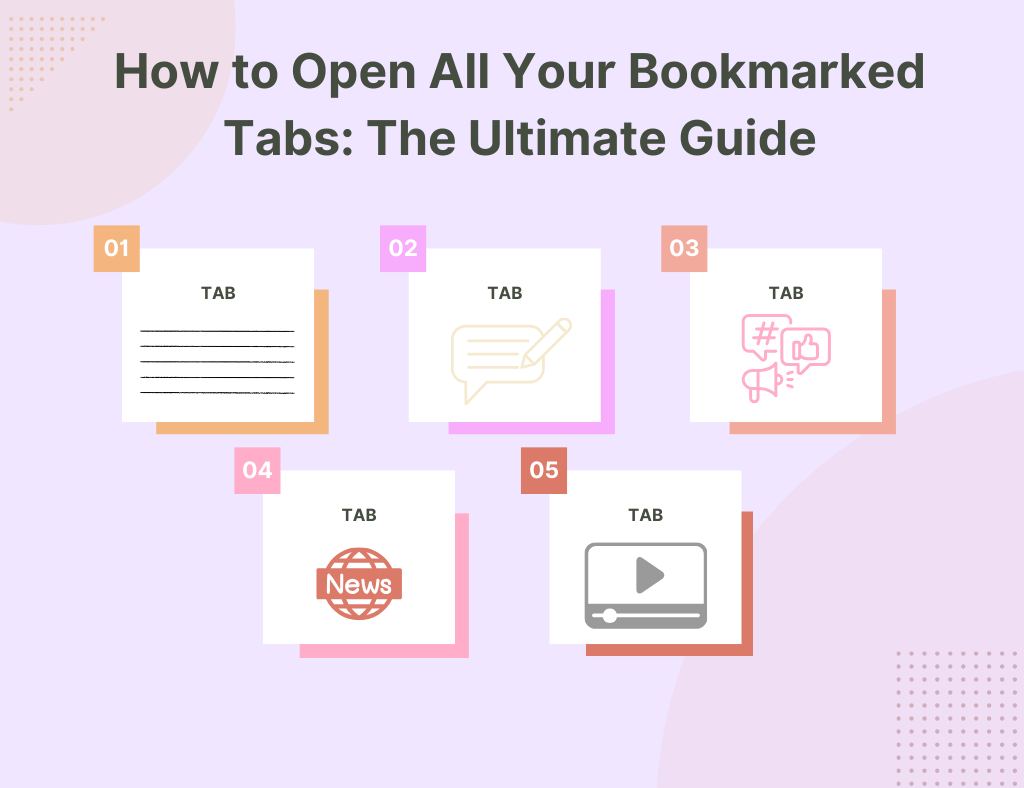
According to a recent Digital Productivity Report, on average, a person changes to 10 browser tabs every five minutes! It is challenging to perform this digital juggling when visiting your research and having to reopen all tabs again.
However, skipping provides an easy way out. In the case of bookmarking, in addition to finding the required sites later, you are also capable of bookmarking the tab and you are able to open all your saved tabs with a single click. You don't have to stress out thinking which page contained that crucial information!
This blog takes you through the process of how to open all tabs in a bookmark and introduces PlutoAI, which is a tab management tool to make your browsing better.
Why Bookmark Tabs?
Bookmarks are an easy way to keep your favorite websites and important pages nicely organized. The so-called URL has been your nemesis when you have to do it the hard way and cannot find the right website you want to visit. By collecting many separate tabs in one bookmark folder, you can efficiently manage and use sites you use regularly. These are some of the major benefits that you can have the use of bookmarks for tab management:
1. Quick Access to Important Sites
- Bookmarks let you instantly open your most visited websites. Instead of the tedious form of typing URLs and searching for links, you can just click on your bookmark folder to open all those tabs that are relevant at once.
2. Enhanced Productivity
- Dividing your tabs into bookmark folders can help you to move between different projects or tasks more rapidly without losing concentration. Organization is a time-saving virtue and through this tab, management strategy will help you to stay focused on tasks thus reducing the time spent jumping from tab to tab.
3. Reduced Clutter
- Holding too many tabs open on your browser can cause clutter and consequently make your system slower. Embarking on tabs you do not use anymore through bookmarking, you can close them and still keep them with you, thus, reproducing a cleaner and faster browser.
4. Simplified Research
- Research usually embraces referring to more than one source. The process of bookmarking your research tabs helps you remain despite forgetting each link to easily revisit all your sources. This becomes the most efficient and less nerve-wracking research process.
Step-by-Step Guide to Bookmark Tabs
1. Google Chrome
Access your tabs
- Open the Tabs You Want to Bookmark
- Open all the tabs you wish to save in your browser.
Create a Bookmark Folder
- Click the three vertical dots in the top-right corner.
- Select "Bookmarks" > "Bookmark all tabs…"
- Name your new folder and click "Save."
Open All Tabs in a Bookmark Folder
Right-click the bookmark folder in the bookmarks bar.
- Select "Open all" or "Open all in a new window."
2. Mozilla Firefox
Access your tabs
- Open the Tabs You Want to Bookmark
- Open all the tabs you need to save
Create a Bookmark Folder
- Click the library button (books icon) or press Ctrl+Shift+B.
- Select "Bookmarks" > "Bookmark All Tabs…"
- Name your folder and click "Add Bookmarks."
Open All Tabs in a Bookmark Folder
- Right-click the bookmark folder in your bookmarks toolbar.
- Select "Open All in Tabs."
3. Safari
Access your tabs
- Open the Tabs You Want to Bookmark:
- Open the necessary tabs.
Create a Bookmark Folder
- Go to the "Bookmarks" menu and select "Add Bookmarks for These [number] Tabs."
- Name your folder and choose where to save it.
Open All Tabs in a Bookmark Folder
Right-click or Control-click the folder in the bookmarks sidebar.
Select "Open in New Tabs."
Introducing PlutoAI: Revolutionizing Tab Management
While browser-based bookmarking is helpful, PlutoAI takes it to the next level with AI-powered features designed to enhance your tab management.
Key Features of PlutoAI
Group your tabs in collections
Use a list of tabs frequently, PlutoAI allows you to save these tabs in your desired collections easily. You can save the tabs, easily access them anytime you want, and never lose track of your favorite tabs..
Simple list view of all the open windows
Clean view with all the open windows listed neatly. You can expand or collapse all the widows to view all your open tabs across multiple windows.
Manage and access your tabs easily
No matter how many different windows and open tabs you have on your browser, PlutoAI is here to ease your tab management. You can rearrange the tabs within the window, move the tabs easily from one window to another, or simply jump into any tab by clicking on the tab in the tab manager.
Smart Search
Finding the right tab in a sea of open pages can be daunting. PlutoAI’s smart search feature employs contextual understanding to help you locate any tab swiftly. This intelligent search function goes beyond simple keyword matching, understanding the context of your search to deliver precise results.
Save sessions
If you are working with a group of tabs and want to access them on a regular basis, you can save them as sessions for easy access later. You can conveniently rename the session if you want to separate your multiple saved sessions.
Auto-saves
Managing too many tabs and forgetting to save your tab before closing the window or closing an important window by mistake. Don’t worry, we have got you covered. With PlutoAI you can set up automatic time intervals when you’d want to take a snapshot of your browser. With this, even if you close your browser by mistake you can always go back in time to view your session at that time.
Beyond Opening Tabs: Enhanced Research Management
While opening all tabs in a bookmark is a powerful feature, PlutoAI offers additional organizational tools:
- Categorize for Clarity: Organize your saved browsing sessions by theme, project, or topic. Need to revisit travel inspiration? Find it instantly within your "Dream Vacations" collection. Researching a complex project? Group and save all relevant tabs for easy reference.
- Effortless Search: No more endless scrolling through open windows. PlutoAI's advanced search functionality allows you to locate specific tabs across all your saved sessions. Manage your research materials with ease, ensuring you can always find what you need.
- Peace of Mind Auto-Save: Ever accidentally closed your browser and lost all your open tabs? Worry no more! PlutoAI's auto-save feature acts as your research safety net, capturing snapshots of your browsing sessions at regular intervals. This ensures you never lose valuable information again.
Conclusion
Managing a collection of tabs doesn't have to be a chore. With built-in browser features and advanced tools like PlutoAI, you can save, organize, and retrieve your tabs effortlessly. Whether you’re a student, professional, or casual browser, effective tab management is within reach.
Ready to enhance your tab management skills? Explore PlutoAI today and discover the benefits of AI-powered tab saving and organization. Download the PlutoAI bookmarking manager now and transform the way you manage your browser tabs. Save tabs smarter, work more efficiently, and stay organized with PlutoAI.