Best Tab Manager Extensions for Chrome in 2024
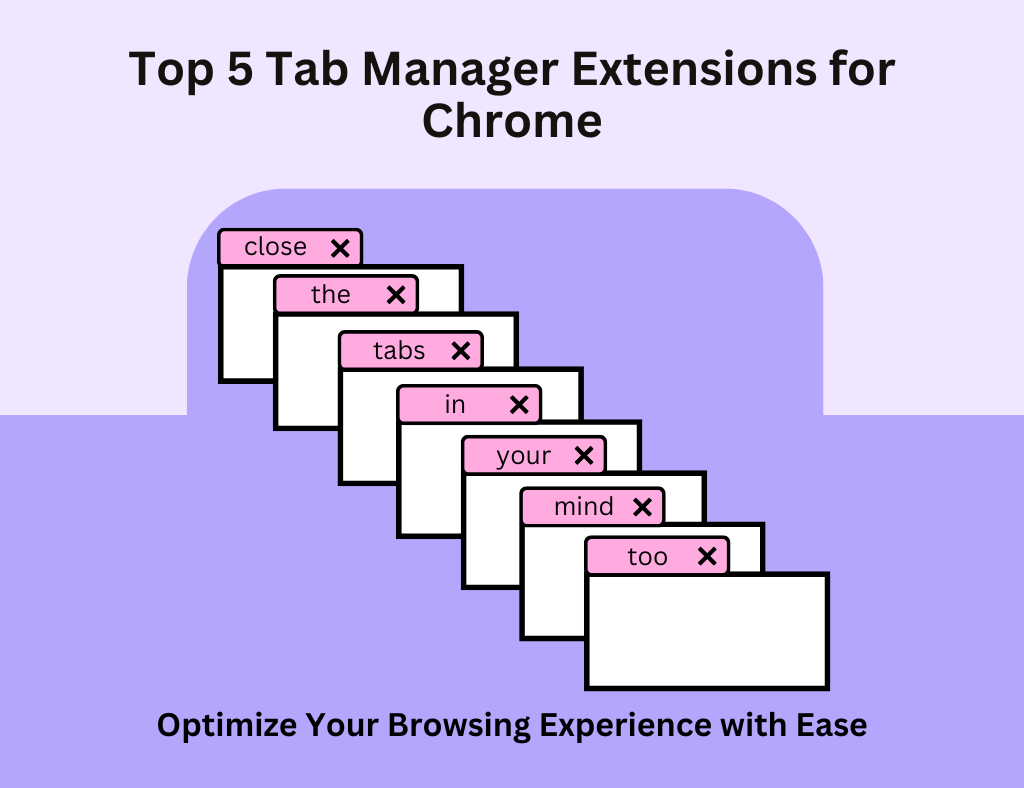
In the digital age, browser tabs are both a blessing and a curse. They allow us to multitask and keep track of multiple pieces of information simultaneously, from work documents and research materials to social media feeds and entertainment. However, as useful as they are, too many tabs can quickly spiral into chaos, leaving your browser sluggish and your mind overwhelmed.
If you've ever found yourself lost in a sea of open tabs, desperately searching for that one important page, you know the frustration all too well. Not to mention, an excessive number of tabs can slow down your computer, draining precious resources and hampering your productivity. This is where a tab manager for Chrome becomes an invaluable tool.
A tab manager for Chrome is designed to help you organize and control your browsing experience, making it easier to find what you need when you need it, and keeping your digital workspace clean and efficient. With the right tab manager, you can categorize tabs, save sessions for later use, and even reduce memory usage by suspending inactive tabs.
In this post, we'll explore some of the best tab managers for Chrome extensions in 2024 that can help streamline your browsing experience. Whether you're a student juggling research papers, a professional managing multiple projects, or simply someone who loves to explore the internet, these tools will transform the way you navigate the web.
Why You Need a Tab Manager
Before diving into the top extensions, let's briefly discuss why you need a tab manager. An effective tab manager can:
- Improve productivity by reducing clutter and making it easier to find the tabs you need.
- Enhance performance by managing memory usage, which is particularly useful if you have a habit of opening dozens of tabs.
- Organize your workflow by grouping related tabs and saving sessions for later use
How do you find the best Chrome tab manager extension?
Finding the best Chrome tab manager extension can be a game-changer for anyone who tends to have dozens of tabs open simultaneously. These tab managers are designed to bring order to the chaos, making it easier to navigate through your browsing sessions and boosting overall productivity.When it comes to selecting the right tab manager, several factors come into play. Here's a breakdown of how to evaluate and choose the best one for your needs:
1. PlutoAI
- Use Case: For users seeking an advanced, AI-powered tab management experience.
- Features: Smart search, clean UI, quick access to open tabs, ability to save tabs for future access.
- Quality Metrics: High average user rating, frequent updates for improved performance and compatibility.
2. Productivity
- Use Case: Productivity is Ideal for professionals and multitaskers looking to boost productivity.
- Features: Tab grouping, session saving, quick access to frequently used tabs, and customizable workflows.
- Quality Metrics: Positive user reviews highlighting increased efficiency and organization.
3. Snoozing Tabs
- Use Case: Snoozing Tabs are for users who want to temporarily remove distractions and focus on specific tasks.
- Features: Ability to snooze tabs and schedule their reactivation, minimizing clutter without losing important pages.
- Quality Metrics: Stable functionality, low impact on system resources during snooze periods.
4. Session Management
- Use Case: Session Management is perfect for organizing and saving sets of tabs for different projects or activities.
- Features: Session saving and restoration, easy tab grouping and labeling, intuitive session navigation.
- Quality Metrics: Reliable session saving, seamless transitions between saved sessions.
5. Previewing Tabs
- Use Case: Helpful for quickly previewing tab content without fully opening them.
- Features: Tab previews on hover, customizable preview settings, efficient tab scanning.
- Quality Metrics: Accurate previews, minimal delay in loading preview content.
6. Quick Cleanup
- Use Case: Ideal for decluttering and managing a large number of tabs with ease.
- Features: One-click tab grouping or closing, intelligent suggestions for tab cleanup, customizable cleanup criteria.
- Quality Metrics: Fast and efficient cleanup process, user-friendly interface.
7. Saving Memory
- Use Case: Designed for users concerned about browser memory usage and performance.
- Features: Automatic tab suspension, memory optimization algorithms, customizable suspension settings.
- Quality Metrics: Noticeable reduction in memory usage, minimal impact on active tabs' performance.
8. Simplicity
- Use Case: Suited for users who prefer a straightforward, easy-to-use tab manager.
- Features: Minimalist interface, essential tab management functions, intuitive navigation.
- Quality Metrics: Positive user feedback on ease of use and effectiveness in basic tab management tasks.
By considering these specific use cases and quality metrics, you can effectively choose the best Chrome tab manager extension that aligns with your browsing habits and workflow preferences. Each tab manager mentioned here has its strengths, so take your time to explore their features and find the one that suits you best.
Discover PlutoAI: Your Ultimate Tab Manager
While these extensions offer great features, there's a new player in town that’s revolutionizing the way we manage tabs: PlutoAI. PlutoAI integrates advanced AI capabilities to predict and organize your tab usage patterns, offering personalized tab management like never before.
Features of PlutoAI
Group your tabs in collections
Use a list of tabs frequently, PlutoAI allows you to save these tabs in your desired collections easily. You can save the tabs, easily access them anytime you want, and never lose track of your favorite tabs.
Simple list view of all the open windows
Clean view with all the open windows listed neatly. You can expand or collapse all the widows to view all your open tabs across multiple windows.
Manage and access your tabs easily
No matter how many different windows and open tabs you have on your browser, PlutoAI is here to ease your tab management. You can rearrange the tabs within the window, move the tabs easily from one window to another, or simply jump into any tab by clicking on the tab in the tab manager.
Smart Search
Finding the right tab in a sea of open pages can be daunting. PlutoAI’s smart search feature employs contextual understanding to help you locate any tab swiftly. This intelligent search function goes beyond simple keyword matching, understanding the context of your search to deliver precise results.
Save sessions
If you are working with a group of tabs and want to access them on a regular basis, you can save them as sessions for easy access later. You can conveniently rename the session if you want to separate your multiple saved sessions.
Auto-saves
Managing too many tabs and forgetting to save your tab before closing the window or closing an important window by mistake. Don’t worry, we have got you covered. With PlutoAI you can set up automatic time intervals when you’d want to take a snapshot of your browser. With this, even if you close your browser by mistake you can always go back in time to view your session at that time.
The Final Say
Ready to take your tab management to the next level? Download PlutoAI today and explore its innovative features that will transform your browsing experience. Say goodbye to tab clutter and hello to a more organized, productive, and efficient way to browse the web. Try PlutoAI now and see the difference!
In conclusion, managing your tabs effectively can significantly enhance your productivity and browsing experience. Whether you choose a traditional tab manager or opt for the cutting-edge technology of PlutoAI, there’s a solution out there to fit your needs. Happy browsing!